
What is eml?
|
The most frequent
question I get is : "I cannot see my eml file in my list
of stationeries." The main difference between it and
other stationery is that you DO NOT OPEN IT FROM OUTLOOK. You
CAN keep it in any folder, but when you go to use it you click
on it. I suggest somewhere close to your desktop, so you can
access it readily. When you want to use it, GO TO THAT FOLDER
(not from Outlook, but just own your own) and double click on
the eml stationery you want to use.
IT OPENS OUTLOOK FOR YOU WITH A LETTER
ALL SET TO GO |
This new way to format stationeries is described best as zipping all the necessary files into one single compartment. I have added two pictures for you to see the difference.
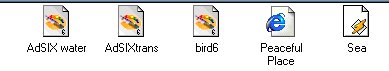 This is a picture of the "old" way of doing things. These are the files necessary to run one of my stationeries. Let's say you download 10 stationeries. Well, you can see how your stationery folder can become quite
unmanageable. And the most important thing is that if you download another stationery from someone else's site and they happen to even 1 file named the same as one of these files, then you will have to either rename one of those files and then alter the code or pick which one you like best and then try to delete out all of the files for the other (that is, if you can even recognize what goes with what). If you don't do it right, chances are neither will work.

This is a picture of the new .eml format. You can see the difference. All the files from above are stored within this.. All you need is this one little file. You can rename it or move it anywhere without effecting the stationery a bit. And you don't see the files.
When you open this (either single or double click, depends on how your setting are set), it simply opens Outlook for you with a letter all ready to go with the stationery already on it. This format should be the choice for all stationeries (in my opinion). It's benefits outweigh it's disadvantages. Let's take a look at each.
Advantages
of eml format:
1. You can name it whatever you want without effecting the stationery. 2. You can store it anywhere. I would suggest putting it somewhere close to your desktop for easy access. 3. You will not run into conflict with other stationeries with the same file names. 4. Less clutter
--WAAAAAY LESS!! 5. Some people just have a problem using the normal format. What works on one computer, sometimes does not work on another. This new
.eml format seems to work for everyone. 6. If you get tired of a stationery and want to delete it there isn't any guess work if you have gotten all the files it came with. Just delete the one
.eml file and it is gone!!! |
|
Disadvantages of eml format: 1. You cannot view it in your "preview pane" in Outlook Express. The preview pane is where you normally get to browse through your stationery folder and look at the pictures for each stationery. |
Okay, that sells me on it!!! How about you?
Feel free to drop me a line and tell me what you think.
Your opinion matters!!

|