
What is Source/Edit?
Source\Edit is just a simple setting in Outlook Express that allows you to preview what your stationery will look like to the person you sent it to (as long as they are using Outlook Express)
There are many stationeries that don't look right as you are composing your letter. Have you run into this? I used to think there was nothing I could do about it, so I was constantly sending myself test messages.. Stop the madness!!!
Once you select Source\Edit it will show up in every message you compose.
And it comes in handy. Just go up to the View button (while you are in a stationery) and make sure there is a check mark by Source/Edit.
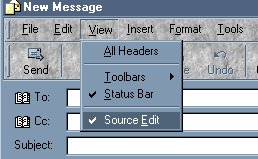 Once you check it, the bottom of your letter will look like this. It doesn't take up much room at all. 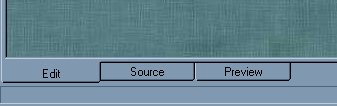 Select the EDIT tab to write or when you are ready to send. ( you cannot send or type while in the PREVIEW tab) Not sure you stationery is going to come out the way you like? Simply click on the PREVIEW tab and it will show you what your message will look like to the person receiving it. This comes in hand with stationery like some of my globes and the rippling water. If you don't use the Source\Edit you cannot see the globes and the water will appear as though it doesn't ripple. Make sure Source\Edit is checked and then select preview and you will see it looking just fine. I have included two pictures of what one of my globes looks like in the Edit mode and then what it looks like in the preview mode. This is what the stationery will look like in the Edit mode. Just start typing and the text knows where it is suppose to go. 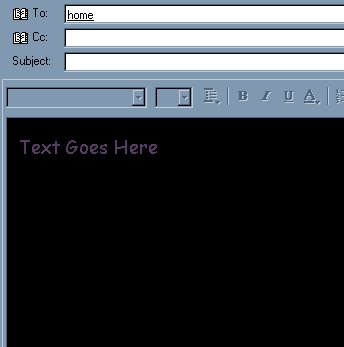
'
Look down at the bottom. See the three tabs? Well, now I am in Preview. And I can see the fairy made it and the text has aligned itself properly.. Hmmmm, I guess I can send it now and be sure that it will make it in all it's splendor!!! 

|