|
If you are like me, then you like to move your files around. In my stationery, folder, I have separate folders to catagorize all my new stationeries. I have one for flowers, one for animals and so forth. However, I found that some stationery files don't want to be moved around. Some won't work unless they are in your stationery folder.
On this page you will learn how you can move your stationery files anywhere and still have them working when you go to use them...
------------------------------------------------------------
Hopefully, you have seen that when you downloaded a stationery from a website, it comes with
multiple files.
Usually, it consists of a picture (with the extensions of either .jpg or .gif ).
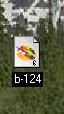
** YOUR IMAGE MIGHT LOOK DIFFERENT - IT DEPENDS ON WHAT GRAPHIC PROGRAM YOU USE -- JUST LOOK FOR THE EXTENSION .jpg or .gif. To see what extension a file has right click on it and choose properties. It will come up with a box that tells you how big it is (in kb) and what the extension is.
Then there might be a sound file ( with the extensions of either .mid or .wav).
And all stationery comes with the code that runs it.

The code is what determines what picture to use, what sound to use, the font and the page layout. Without the code -- you have nothing.
The picture below is an example of a basic code layout. This is what you will see (or something quite
similar) if you were to right click on the code file and choose
EDIT. (the code file is the Blue E that comes with the picture and the sound file)
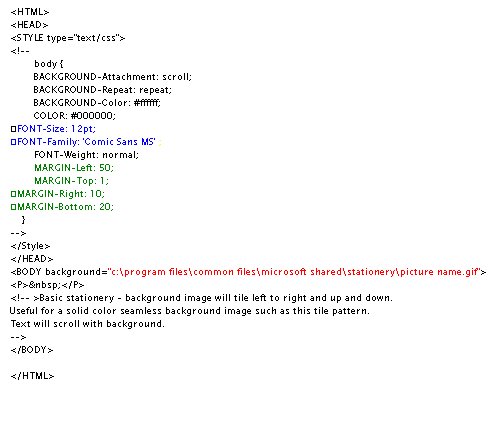
So, you have decided to
categorize your stationery files and now some won't work.
* the stationery refuses to work now because the code is saying to itself " I can find the picture and the sound file within the stationery folder." Once you move them, it doesn't know where to find them. AND IT WON'T GO LOOK FOR THEM :)
1. Find the code to the stationery that refuses to work and right click
on it. Select EDIT.
2. Something like the above picture will come up.
3. You are looking for the area in RED. Just look for the extensions
.gif OR .jpg...
4. You should now see that is says "c:/program files/common
files/microsoft shared/ stationery/WHATEVER NAME.jpg (or .gif)
Let's say that you have moved all the files for a particular stationery into a folder name MY FAVORITES within your stationery folder.
5. You need to change the pathname so the code understands that you have moved the files and where it can find them. It will look like this -- "c:/program files/common files/microsoft shared/stationery/My favorites/WHATEVER NAME.jpg"
|